|
|
Posted By Deborah Bartlett, Washington State University,
Monday, September 16, 2024
Updated: Friday, September 13, 2024
|
Considerations for Worker Safety Many of you are now regularly dealing with wildfire smoke—another byproduct of rapidly changing climate conditions. For those who live and work in the western or northern U.S. and Canada, smoke is certainly now a regular part of our reality during the dry summer and early fall months, and is an issue that many other locations are also experiencing. Smoke from wildfires is a mixture of gases and fine particulates that can be harmful to the health of many individuals. The state of Washington's Department of Labor and Industries (L&I) recently mandated the implementation of safety policies to protect those who must work outdoors during smoke events. My institution, Washington State University (WSU), published our Working During Wildfire Smoke Events policy in April 2024 in our administrative Safety Policies and Procedures Manual. I thought I'd share some of the requirements that L&I asked us to include, along with those WSU decided to also implement, for your consideration. What are the Definitions of Any Technical Terms Involved? As with many safety and technical related policies, there's industry terminology that it's advisable to define for users who are new to the subject. We found two terms, “air quality index (AQI)” and “particulate matter 2.5 (PM 2.5),” that needed definitions to increase clarity. "Air quality index" communicates air quality for several pollutants, including PM 2.5. PM 2.5 measures the amount of solid particles and liquid droplets suspended in the air in micrograms per cubic meter. Who's Responsible and What are They Responsible For? State regulations specify required actions when wildfire smoke affects outdoor air quality at five different AQI values and action levels. WSU had to determine which administrative offices would be responsible for managing and performing the various actions needed to deal with smoke events:
- Campus Environmental Health and Safety (EHS) offices: Monitoring air quality; notifying departments/units, workers, and students by email of air quality risks; and providing applicable information resources.
- Campus Facilities Services offices: Operating facility heating, ventilation, and air conditioning (HVAC) systems to reduce indoor PM 2.5 concentrations whenever feasible; work with building occupants to keep all windows, doors, and other exterior openings closed as much as possible.
- Research and Extension Centers (RECs): Notifying REC facilities, farms, and workers of air quality, risks, and applicable information resources.
- Departments/Units: Enforcing the policy; establishing effective methods of communicating air quality risk notifications to workers who don't have access to email.
What Actions are Required? Departments and units with outdoor workers are required to encourage workers to report worsening air quality, report on their own and other workers' possible symptoms of wildfire smoke exposure, and seek medical attention as needed without fear of retaliation. As smoke levels increase, the different PM 2.5 concentrations require different levels of response. The policy outlines the various PM 2.5 concentration levels and the responses—from providing N95 masks for voluntary use, to requiring distribution of N95s to workers, to requiring the use of full powered air purifiers (which requires another level of fit-testing and training). Why is Wildfire Smoke Exposure a Concern? We decided that providing a description of the health effects of wildfire smoke exposure would help to emphasize the seriousness of these events and fully inform WSU community members, and especially those who work outdoors, of the risks involved. General symptoms which may be related to smoke exposure include, but are not limited to, cough, irregular heartbeat, headache, scratchy eyes, and fatigue. These symptoms are uncomfortable but not necessarily life-threatening. We also provide a list of symptoms that require immediate medical attention, including but not limited to, symptoms indicating possible heart attacks, breathing difficulties, asthma attacks, and nausea or vomiting. Creating Your Own Policy Every institution handles worker safety issues differently, but it's a good idea to formalize policies for protecting the health of our employees, students, and volunteers in as many of the situations they'll encounter as possible. I hope what I've shared from the WSU perspective helps you start or continue your own conversations about developing or revising a safety policy at your institution for those working outdoors during smoke events.
Tags:
ACUPA
air quality index
AQI
considerations
Deborah Bartlett
health effects
health risks
N95
N95s
particulate matter
particulate matter 2.5
PM 2.5
policy
respirator
risk
risk management
risk management software
smoke
smoke exposure
smoke hazards
tools
wildfire smoke
Permalink
|
|
|
Posted By Deborah Bartlett, Washington State University,
Monday, October 9, 2023
Updated: Friday, October 6, 2023
|
Risk Management Policy Considerations
Identifying, minimizing, and controlling exposures to loss are important functions for all institutions. Most of you have already implemented a risk management policy for your college or university, or are in the process of developing or updating
one.
My institution, Washington State University (WSU), published an administrative Policy on Risk Management (EP6) in January 2019. In August 2023,
we finalized a revision to EP6 which included a number of new approaches for overseeing this process that I thought I'd share for your consideration.
Enterprise Type—Campus or System
WSU has multiple campuses in various parts of the state, plus an online (global) campus. For many years, our Pullman campus was our main administrative hub. A few years ago, the administration decided to move to a systemwide management model,
with each campus, including our flagship Pullman campus, led by a separate campus chancellor, who in turn reports to our system president.
Some administrative functions are best served by specific campus oversight, and some are best served by systemwide oversight. International standards encourage an enterprise (systemwide) approach to risk management. WSU follows International Organization for Standardization (ISO) 31000: 2018—Risk Management Guidelines to identify potential obstacles or occurrences that could threaten an enterprise's ability to meet its mission and goals.
Enterprise Risk Management Software
The state of Washington also encourages an enterprise approach to risk management by state agencies, of which WSU is one. To facilitate this, the Washington Department of Enterprise Services (DES) provides software modules to the risk management
offices at all state agencies to assist with risk identification and rating, risk controls, and planning for managing risks. The software that DES selected to distribute is the Origami risk management information system. The software platform integrates insurance, risk, safety, and compliance solutions.
I found this addition to our policy rather fascinating, as I'm a fan of tech solutions. Since the software is distributed directly to our RM office only, little direct information was put into our executive policy. If you're interested in
investigating this further, go to the link above to get more information from the manufacturer's website.
Administrative Oversight
WSU decided to implement a four-level approach to administrative oversight of risk management:
- Risk Management Executive Committee (RMEC): RMEC is a presidential committee that provides executive oversight for enterprise and operational risk. It oversees the Enterprise Risk Management (ERM) process. RMEC also provides guidance to the
Risk Management Advisory Group (RMAG) and Risk Management (RM) office.
- Risk Management Advisory Group (RMAG): RMAG is appointed by our Executive Vice President of Finance and Administration. Its membership is representative of system units engaged in daily risk management. Units may request to join RMAG through the Risk
Management Office.
- Risk Management Office (RM): The RM office at WSU is a part of Compliance and Risk Management under Finance and Administration. RM coordinates and evaluates the risk management program for the WSU system and has responsibility and authority in four
primary areas:
- Risk awareness, assessment, and assistance services to units and personnel;
- Coordination of systemwide risk committees;
- Managing and administering insurance coverages and related services to units; and,
- Reporting risks, accidents, injuries, liabilities, and other risk management activities to university departments and applicable state and federal agencies.
- Individuals and Units: Individual employees, departments, and units are responsible for taking steps to reduce the risk of injury and accidental loss to the greatest extent possible, consistent with carrying out the institution's mission and goals.
RM is available to provide assistance to individuals and units, as needed.
Every institution handles risk management processes differently, but as we've all found, it is a good idea to formalize a policy for managing risks. I hope what I've shared from the WSU perspective helps you start or continue your own conversations
about developing or revising risk management at your institution.
Tags:
ACUPA
considerations
Deborah Bartlett
developing policy
enterprise
enterprise risk management
ERM
ERM software
ISO 31000
Origami
Origami Risk
oversight
risk
risk management
risk management software
tools
Permalink
| Comments (0)
|
|
|
Posted By Evelyn Vanderburg, The University of Texas at San Antonio,
Monday, May 9, 2022
Updated: Thursday, April 28, 2022
|
Free Tool Does the Job without Programming or Coding
Have you ever tried to figure out how to convert policy pages into a PDF file and found it to be a tedious experience? Convoluted html coding, such as </p>, <ol>, <li>, <div>, <span>, and  , confuse you?
There are several software apps and policy management developers who claim to be able to convert web pages into PDF format at minimal cost. Why spend a lot of money trying to find out what to use when you can use this guide for free, thanks to your ACUPA
membership!
By following these steps, you will be able to convert HTML code to PDF in no time. The Adobe Acrobat-Create PDF extension tool lets you quickly convert HTML to PDF in your Google Chrome browser. The conversion process happens in seconds without
manual deletion of the HTML and CSS codes. Here’s how.
- In Google Chrome, check to see if you have the extension. Choose Settings then click Extensions. If you do not see a box with the extension displayed, skip to Step 6 for instructions on downloading the extension.
- Enable the Adobe Acrobat-Create PDF extension, by clicking the toggle switch to the right.
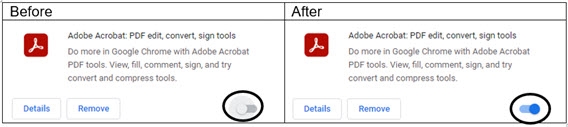
- Navigate to the page you want to convert.
- Use one of the following two options:
- Click on the Extensions symbol, and click on Adobe Acrobat PDF edit, convert, sign tools.
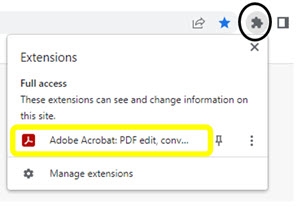
- In the pop-up box, click on Convert Web page to Adobe PDF.
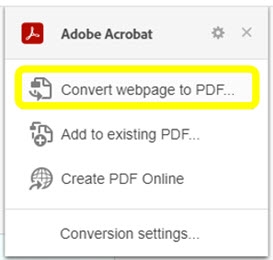
OR
- Right-click on the web page, choose Adobe Acrobat: PDF edit, convert, Convert Web Page to Adobe PDF.

- Your browser will save the file according to your browser settings. Note: Design features and images on the page may not convert depending on the page coding. However, all text should convert seamlessly.
- If you need to download the extension, go to the following URL in Google Chrome: https://chrome.google.com/webstore/detail/adobe-acrobat-pdf-edit-co/efaidnbmnnnibpcajpcglclefindmkaj
- Click the button to Add to Chrome.
- In the pop-up window, click Add extension.
- The extension is automatically enabled, so you can go back to Step 3 to convert a page.
Tags:
Evelyn Vanderburg
PDF
policy library
policy process
tools
Permalink
| Comments (0)
|
|
|
Posted By Deborah Bartlett, Washington State University,
Monday, February 14, 2022
Updated: Friday, February 11, 2022
|
Framework Recommendations Instead of Templates
In conversations and webinars with other policy administrators, the debate about whether or not to use templates for writing and developing policies continually comes up. A number of institutions mandate the use of one or more templates for their users who want to develop policy and/or procedures documents.
I've worked for the past 25 years in the administrative policies office for Washington State University. We've chosen not to use a template for developing the administrative policies and/or procedures our office publishes. We do have a style guide, but it’s mostly involved with formatting and layout so that sections and policies have a uniform “look.” Our choice has predominantly been based on the idea of providing flexibility to our subject expert departments as they update or add new sections to our long-established administrative policy manuals. In accordance with WSU's executive Policy on Policies (EP5), departments may begin development of their administrative policy/procedure rough drafts prior to bringing my office into the process or may request our assistance with developing the drafts from the beginning. As subject expert administrators get started, we do occasionally get requests for policy framework guidance from those who are new to policy writing and development. Here’s a general outline that my office recommends for writing a new policy or policy/procedure section for placement in one of our administrative manuals: - Overview and/or Policy Statement
It’s sometimes useful to have both. If a section is especially long, placing a set of links to subsections in the document in the overview can be useful. For examples, see the beginnings of WSU's policy sections EP8 and EP38.
In a section that's predominantly procedural, an overview might be more appropriate as a place to provide a summary of or references to the applicable policy.
- Purpose
A purpose statement provides a brief description of the purpose of the policy and/or activity. In some cases, a purpose statement is provided in an overview or policy statement.
- Scope
A scope statement describes the limitations or boundaries of the policy/procedure. Some writers choose to combine scope statements/subsections in either an overview or policy statement or within an applicability statement.
- Applicability
An applicability statement or subsection describes the members of the institution's community (internal and/or external) directly impacted by the policy and/or expected to follow the policy/procedures.
- Roles and Responsibilities
Roles and responsibilities statements provide a summary of the actions and/expectations each employee or role category is expected to fulfill with relation to the policy/procedures.
- Requirements
Policy requirements are provided in this subsection. If procedures are included, any required procedural steps would be provided in the order the actions are to occur.
- Procedures (if applicable)
Some institutions choose to keep policies and procedures separate. At WSU, we have quite a number of combined policy and procedures sections in our administrative manuals. For the most part, we recommend publishing procedures and policy/procedures within our business and safety manuals. However, we do have a small number of executive policies in which the executive administrators insisted upon including both policies and procedures.
- Definitions
We recommend providing definitions applicable to the policy/procedures in their own subsection, especially if terms are used that are specific to a subject and/or include jargon. If there are only one or two terms that need to be defined, the definitions may be included directly with the reference.
If this subsection is short, it might be placed after the applicability statement. However, if the definitions list is longer than a page, we often recommend placing the subsection at or near the end and providing an internal document link and/or reference, if needed, earlier in the policy.
- Additional Resources
An additional resources subsection provides descriptions or lists and references (e.g., website URLs) including, but not limited to, supporting department contacts, state and federal agencies' websites, other supporting or related institutional policies and procedures.
Every policy office and institution handles their policy development process differently, and there's really no right or wrong answer. Does your institution mandate policy/procedure templates? Or make framework recommendations? Things to consider for both you and your users… NOTE: ACUPA members have access to a number of resources, including templates, samples, and other tools that you may find useful in writing and developing your policies and procedures. To access the Templates and Tools under the Resources tab, sign in as a member.
Tags:
ACUPA
Deborah Bartlett
developing policies
framework
outline
policies and procedures
policy design
policy development
policy/procedures
recommendations
resources
samples
template
templates
tools
writing
Permalink
| Comments (0)
|
|